Trade Manager 4 Pro
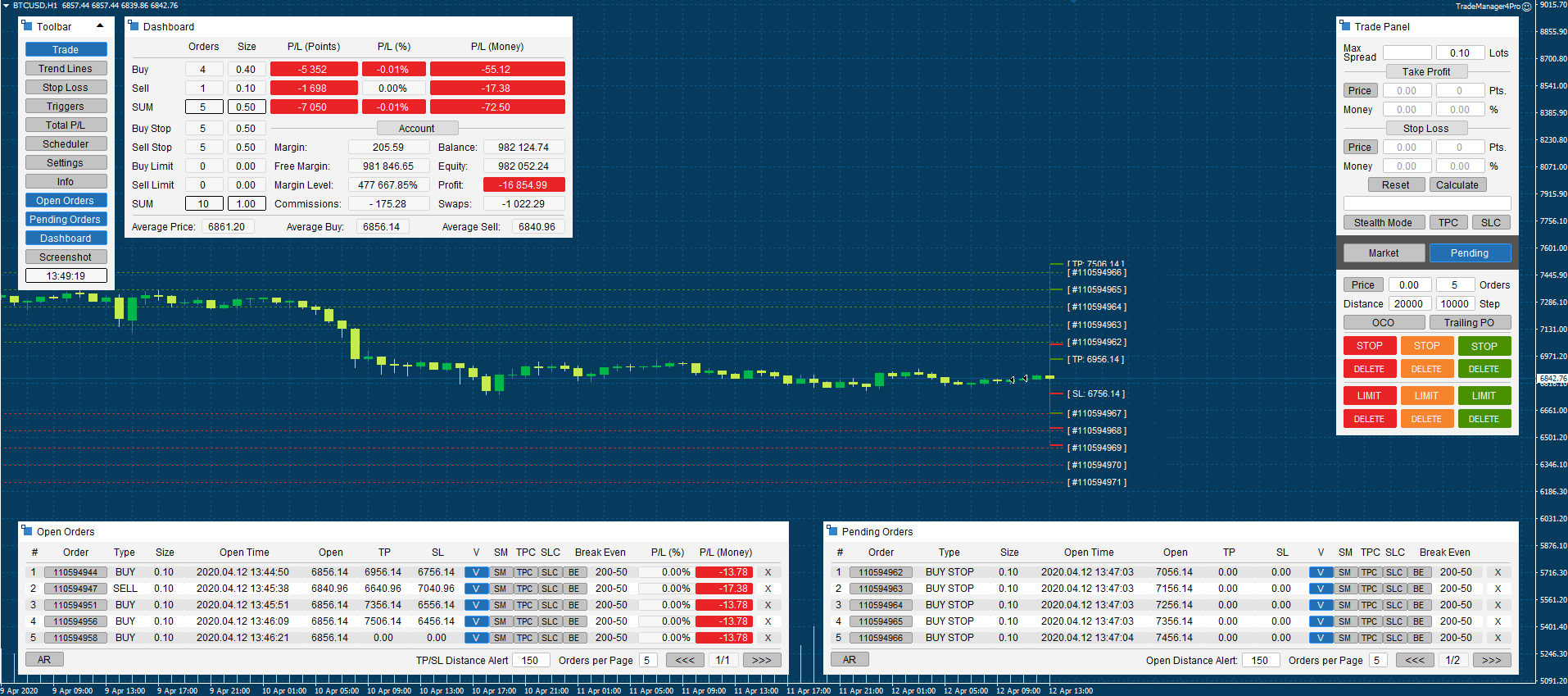
However, if you purchase Trade Manager 4 Pro today at a significantly discounted price, you automatically get an access to the new and enhanced version as well.
Trade Manager 4 Pro already has extensive functionality, but what comes after it will be boosted... More information soon!
Trade Manager 4 Pro is trading panel for Meta Trader 4 developed with a goal to make manual trading in some (routine) task easier and faster. This tool works for all types of accounts (real, demo, back testing). In the back testing mode (Strategy Tester) you have a chance manually test your strategies (faster than on demo account) before you start to trade on your real account.
Trade Manager supports various types of trading styles and can be configured according to your own needs.
Here is the list of Trade Manager features:
65 combinations to set order
It is possible to define Take Profit and Stop Loss in Trade Manager on 4 different ways by Price, Pips/Points, Money and %. Also it is possible to use fixed or variable (Money Management) Lot size. These options make 65 different combinations how to set your order.
Drag and Drop your Take Profit, Stop Loss and Pending order
There is implemented drag-and-drop interaction to set your Take Profit, Stop Loss and entry level for Pending Orders. Click the Price button and lines for Take Profit, Stop Loss and Pending Order appear on the chart.
Protect your profit with Break Even and Trailing Stop Loss
(Initial) Stop Loss limit your losses. Set your maximum loss for your order and when the market price rises up in your direction minimize your losses and protect your profits with advanced settings for Stop Loss.
Total Profit and Total Loss
Close all open orders when profit or loss of all open orders reach your pre-set values. You can set your desired profit or loss in Pips/Points, Money or by percentage value from the current equity.
Pyramiding positions
Pyramiding is adding to profitable positions when the market rises up in your direction and trend seems to be strong. On the other hand, despite the possibility of larger profit, the risk may not be increased if your parameters are pre-set properly.
Averaging down
Averaging down is adding to positions in loss when the market is opposite. This technique is more risky and it is assuming that instrument turns around. By averaging price your break even point is lower.
Close triggers
The new order can be opened immediatelly after another one was just closed. It can continue in the same direction (and more less to simulate a partial close feature) or it can be opened in the opposite direction.
Multiple Pending orders (grid)
At one point, it is possible to place with Trade Manager multiple Pending Orders (Stop and Limit) distant from each other by pre-set step.
Close / Delete orders
Close all open orders at the same time with the one simple click. In addition you can choose only orders by type (Buy or Sell) or by Profit or Loss.
The same way you can delete all pending orders or choose only by type (Stop or Limit)
Max spread
There is possible to set maximum Spread value to prevent open order with larger Spread on the market.
Stealth Mode and advanced settings for Take Profit and Stop Loss
Stealth Mode allows to hide your Take Profit and Stop Loss levels from your Broker. But, in addition, it allows other settings to activate Take Profit and Stop Loss.
Toolbar
Toolbar is used to easily switch between windows or just simply Show/Hide them from the chart ad it can be minimized as well.
Dashboard
Dashboard displays the basic account information and the number of placed orders and their status in the summary. For more open orders, it also displays the average price.
Scheduler
With Scheduler you can trade News or you can just simply choose any date and time and specify what kind of order you want to place (market and pending orders are supported).
Customizable Open orders panel
Show and hide columns in the customized Open Orders panel. Show only the information you need. The panel also includes buttons for activating and deactivating some order parameters, for example Break Even, Trailing Stop Loss, Stealth Mode.
Customizable Pending orders panel
The same way you can show and hide columns in the customized Pending Orders panel. Again show only the information you need. The panel also includes buttons for activating and deactivating some order parameters, for example Break Even, Trailing Stop Loss, Stealth Mode.
Windows management
Windows Management has an implemented drag and drop feature so you can move the windows in a simple way.
In addition, you can dock a window to the selected corner of the chart what may be useful after window is resized
Scaling windows
Trade Manager allows scaling windows for displays with different resolutions or with different scale settings in Windows. You can adjust it according to your preferences.
Workspaces
Workspace save all Trade Manager settings to the file and you can apply it exactly the same way like from chart Templates (in the future you can share Workspaces between different meta trader platforms)
Strategies
Trade Manager allows you to store multiple trading settings / strategies and you can simply apply it from Settings/Strategies anytime.
Themes
There are several visual themes available in Trade Manager to make it look more beautiful.
Requirements
Operating system: Windows XP or more recent. (Note: If you want to use Mac operating system you need third party software (like Parallels) to run Windows on your Mac)
Screen resolution: Minimum of 1024x768
Internet: Connection speed of 36.6 Kbps or faster
Installed applications: Meta Trader 4 (Version 4.00 Build 1090) (It is possible it works for older builds, however it is not tested)
Trade Manager 4 Lite / Pro - How to set order (part 1)
Here is the very first video for Lite version (but it is the same for Pro version regarding basic order settings) where I try to explain how to set your order.
1. How to set Take Profit and Stop Loss with fixed Lot size
2. Position size (Money Management)
3. How to set Pending order (multiple orders, grid)
ALREADY PREPARED FOR RELEASE
Rebranding of Trade Manager 4 Pro
NEW FEATURES
ALREADY FIXED FOR RELEASE
KNOWN ISSUES
Are you missing any feature in Trade Manager 4 Pro, please let me know: support at borntotrade guru
2023
Version 1.000
Rebranding of Trade Manager 4 Pro and preparing release for a new app for trading!
- -
2021.07.13
Version 1.441
New features:
- -
Fixed:
- - Fixed displaying lots for pyramiding and averaging down
2020.11.24
Version 1.440
New features:
- - Added buffer for Donchian Channel Trailing Stop Loss
Fixed:
- -
2020.09.01
Version 1.435
New features:
- -
Fixed:
- - Fixed calculation before placed the order
2020.06.27
Version 1.434
New features:
- -
Fixed:
- - Extended Zones feature is disabled by default
2020.05.01
Version 1.433
New features:
- -
Fixed:
- - Fixed issue with open price for Market Orders
2020.04.28
Version 1.431
New features:
- -
Fixed:
- - Close Triggers entry price for Pending Orders
2020.04.27
Version 1.430
New features:
- - Close Triggers updated for Pending Orders
- - Chart Events optimization
Fixed:
- -
2020.04.26
Version 1.423
New features:
- -
Fixed:
- - Fixed issues with license for trial versions
2020.04.23
Version 1.422
New features:
- -
Fixed:
- - Fixed issues with license and encoding
2020.04.23
Version 1.421
New features:
- -
Fixed:
- - Fixed colors in default theme
2020.04.12
Version 1.420
New features:
- - Support for themes from Theme Builder
- - Changed layout and default theme
- - Removed old implemented themes
Fixed:
- - Fixed saving Workspaces and Strategies in Strategy Tester
2020.03.31
Version 1.415
New features:
- -
Fixed:
- - Calculation for Pips allowed in case Broker settings for currency pair is not Forex but CFD
2020.03.27
Version 1.414
New features:
- -
Fixed:
- - Fixed switch calculation Pips/Points for Triggers and Partial Close distances
- - Fixed Open Triggers for positions in Loss - Reverse orders
- - Fixed repeating orders for Open Triggers
- - Fixed calculation in Profit/Loss in Dashboard (Pips/Points)
2020.03.26
Version 1.413
New features:
- -
Fixed:
- - Fixed Total Profit/Loss for Pips/Points and percentage calculation
2020.03.25
Version 1.412
New features:
- -
Fixed:
- - Fixed layout issue
2020.03.25
Version 1.411
New features:
- -
Fixed:
- - Fixed applying Max.Spread condition for semi-automated orders
2020.03.24
Version 1.410
New features:
- - Separated Repeat cycle for Open Triggers in Profit and in Loss
Fixed:
- -
2020.03.20
Version 1.404
New features:
- -
Fixed:
- - Fixed Partial Close
2020.03.18
Version 1.403
New features:
- -
Fixed:
- - Break Even and Trailing Stop Loss triggers activated without Initial Stop Loss
2020.01.21
Version 1.402
New features:
- -
Fixed:
- - Fixed Editing order for Trend Lines
- - Saving Pending Orders data to Workspace
2020.01.20
Version 1.401
New features:
- -
Fixed:
- - Editing Orders in Strategy Tester
- - Trend Lines in Strategy Tester
- - Fixed error messages in Strategy Tester
2020.01.13
Version 1.400
New features:
- - Editing Orders
- - Manual Partial Close for Open Order
- - Open Reverse order
- - Preparation for extended editing
Fixed:
- -
2019.11.30
Version 1.310
New features:
- - Improved saving Workspaces
- - Improved saving Strategies
Fixed:
- -
2019.11.25
Version 1.303
New features:
- -
Fixed:
- - Fixed Break Even Trigger RRR
- - Fixed name of button in Toolbar Settings
2019.10.04
Version 1.302
New features:
- -
Fixed:
- - Fixed value for money on TP and SL lines
2019.05.12
Version 1.301
New features:
- -
Fixed:
- - Fixed drawing Sell Limit line on the chart
- - Fixed showing Lot size for Pending Orders
2019.04.22
Version 1.300
New features:
- - Added option to set TP and SL by Risk Reward Ratio
- - Added Trigger for Break Even set by Risk Reward Ratio
- - Added Risk Calculation settings (Balance, Equity, Free margin, Custom)
- - Improved Lot Size Calculator - auto detect wrong settings
- - Added option to limit Lot size calculation
- - Open multiple orders to full Lot size
- - Switch Buy and Sell buttons (Right/Left)
- - Customizable TP/SL Info on the chart
- - Layout improvements for Settings panel
Fixed:
- - Fixed Order calculations
- - Fixed Lot size in Open Orders table for orders opened by other EA
2019.02.24
Version 1.200
New features:
- - Trend Lines trading
- - Trailing Pending Order(s)
- - Minor improvements
Fixed:
- - Fixed Pending Orders paging
- - Fixed Pending Orders without TP or SL
- - Fixed "One Cancels the Other" for Pending Orders in Stealth Mode
2019.02.11
Version 1.112
New features:
- -
Fixed:
- - Fixed (visual) notification alerts for Pending Orders
- - Fixed params for Pending Orders in Stealth Mode
- - Short name for Parabolic TSL in Order tables
- - Fixed Order per Page for Pending Order tables
2019.02.07
Version 1.111
New features:
- -
Fixed:
- - Fixed Workspace and Strategies
- - Save to Workspace new columns for Open and Pending Orders tables(s) P/L (pips/points), P/L(%)
- - Fixed Name of Symbol for Open and Pending Orders table(s) and calculations Pips/Points
2019.01.31
Version 1.110
New features:
- - Added new columns to Open Orders table: Spread, P/L (pips/points), P/L%
Fixed:
- - Fixed Lot size calculation
- - Update Time in Toolbar
- - Fixed Workspace
- - Fixed minor issues for Total P/L in Testing Mode
2019.01.27
Version 1.100
New features:
- - Partial Close
- - 6 Trailing "Stop Losses" (Simple, Linear, ATR, Donchian, Parabolic, Bands)
- - Added Stealth Mode and TP, SL close on Close
- - Configurable Toolbar
- - Button for Taking Screenshots
- - Improved Pyramiding and Averaging Down
- - Improved Settings for Open and Pending Orders Table
Fixed:
- - Chart Settings
- - Several minor issues for Testing Mode
2018.12.12
Version 1.008
New features:
- -
Fixed:
- - Fixed saving Pending Orders
2018.11.28
Version 1.007
New features:
- -
Fixed:
- - Fixed saving orders parameters
- - Fixed managing orders opened by other EA
2018.11.26
Version 1.006
New features:
- -
Fixed:
- - Hot Fix for Pending Orders
2018.11.22
Version 1.005
New features:
- -
Fixed:
- - Hot Fix for Trailing Stop Loss
2018.11.18
Version 1.004
New features:
- - Trailing Stop Loss - continue from last known Stop Loss
Fixed:
- -
2018.10.30
Version 1.003
New features:
- -
Fixed:
- - Save and load Workspaces
- - Save and load Strategies
- - Fixed pips/points calculations
2018.10.16
Version 1.002
New features:
- - New licensing (for activation product)
Fixed:
- -
2018.10.08
Version 1.001
New features:
- -
Fixed:
- - Fixed new features for Strategy Tester
- - Fixed Trade panel (calculator)
2018.10.04
Version 1.000
First public release! (Pro edition)
New features:
- - Toolbar
- - Total Profit / Loss
- - Open Triggers (Pyramiding positions and Averaging down)
- - Customizable Open and Pending orders panels
- - Settings panel - almost all settings moved to TM panels (Worskpace, Strategies, Windows management, Chart settings, Themes)
- - Info panel
- - Improved Scheduler
- - Changed docking windows
Fixed:
- -
Advanced edition
2018.04.30
Version 4.313
New features:
- -
Fixed:
- - Fixed Order Comment
- - Fixed docking panels
- - Fixed scaling
2018.01.02
Version 4.310
New features:
- - Scheduler Panel
- - Triggers Panel
- - Break Even and Trailing Stop Loss settings to panel
- - One Cancels the Other button
- - Sounds Effects for open/delete and close orders
- - Extended Dashboard Panel
- - Added Order Comment
- - Improved Pending Orders settings
- - Scaling panels
- - Layout and design changes
- - Added Themes
Fixed:
- - Fixed design issues
Lite edition
2017.04.19
Version 4.2
New features:
- - Extended Dashboard Panel
- - Dock Panels (set panels to 4 corners or hide panels)
- - Added Themes
Fixed:
- - Fixed design issues
- - Fixed Chart Shift
- - Fixed Close Sell button
2017.04.06
Version 4.1
New features:
- - Break Even
- - Trailing Stop Loss
Fixed:
- - Fixed minor issues for Strategy Tester
2017.03.13
Version 4.0
First public release! (Lite Edition)
2013.11.14
Version 1.0
First private release! (Pro Edition)